Selling gift cards from your phone is a little easier with our new credit card swipe. Using the swipe requires GiftRocker Shopkeeper app version 2.3 or newer.
How to use:
- Plug it into your iPhone / iPad / iTouch audio jack (see picture)
- Turn up your volume all the way
- When you get to the payment step when selling a gift card, press the “Start Swipe” button
- Swipe! Enter CVV and Zip after a good swipe.
Troubleshooting:
- The app will tell you if you have a bad swipe. Just press “Start Swipe” and try again.
- If you don’t get “Start Swipe” and still see “Start Scan” it is because your audio jack isn’t plugged in all the way. Remove the bumper under the swiper or remove your iPhone shell if it is too thick.